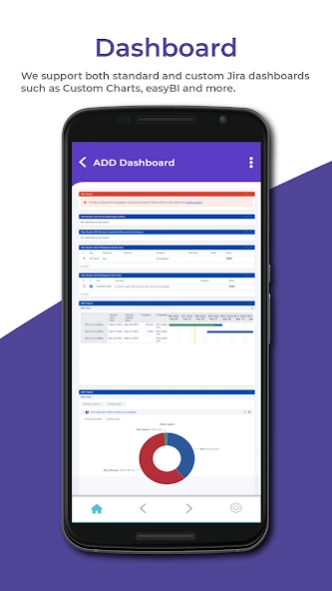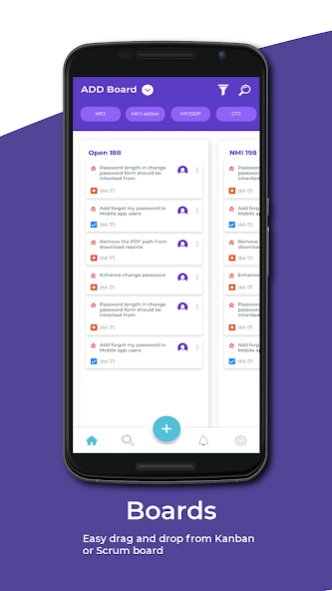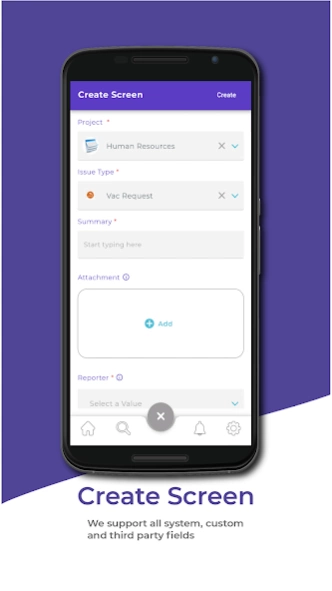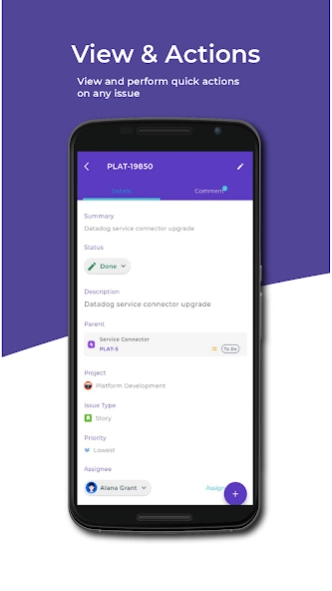Mobile for Jira 5.0.9
Free Version
Publisher Description
Mobile for Jira - A Jira mobile solution for your enterprise supporting 3rd-party app integration
Mobile for Jira is an ideal fit with Jira Work Management, Jira Software, and Jira Service Management. Handle Jira issues through your mobile with a user-friendly interface!
To be able to access the app, you will need to install the Marketplace add-on first. Find the add-on here: https://l.linklyhq.com/l/1uvoI
- Asset management support
- Time tracking with Timesheets by Tempo
- Basic, 2FA, MFA, and SSO login authentication
- Interactive and customizable Jira Dashboard support
- Branded Mobile for Jira solution
- Easily switch accounts from the Cloud to the Data Center
- Voice note attachments in comments
- Jira Service Desk articles in issue details, insightful tabs, and canned
responses
- In-app photo editor
- Improved field customization and push notifications
- Advanced and customized search
- Enhanced Kanban and Scrum board experience
- Quick issue share
- Receive tickets from WhatsApp, Telegram, and X
- Issue and work log histories
- 3rd party add-ons (Insight, EazyBI, Custom charts, Elements Connect, SSO)
- Improved support using Mobile for Jira for agents, and JSM Mobile for
customers
- Multiple Jira instances
- Generate and scan QR Codes on mobile
Standard options:
- Add, edit, and delete rich text comments
- Edit, add, and export attachments
- View and save favorite filters
About Mobile for Jira
Mobile for Jira is a free app for Android published in the PIMS & Calendars list of apps, part of Business.
The company that develops Mobile for Jira is Infosysta DWC LLC. The latest version released by its developer is 5.0.9.
To install Mobile for Jira on your Android device, just click the green Continue To App button above to start the installation process. The app is listed on our website since 2024-03-27 and was downloaded 1 times. We have already checked if the download link is safe, however for your own protection we recommend that you scan the downloaded app with your antivirus. Your antivirus may detect the Mobile for Jira as malware as malware if the download link to com.infosysta.mobile.jira is broken.
How to install Mobile for Jira on your Android device:
- Click on the Continue To App button on our website. This will redirect you to Google Play.
- Once the Mobile for Jira is shown in the Google Play listing of your Android device, you can start its download and installation. Tap on the Install button located below the search bar and to the right of the app icon.
- A pop-up window with the permissions required by Mobile for Jira will be shown. Click on Accept to continue the process.
- Mobile for Jira will be downloaded onto your device, displaying a progress. Once the download completes, the installation will start and you'll get a notification after the installation is finished.